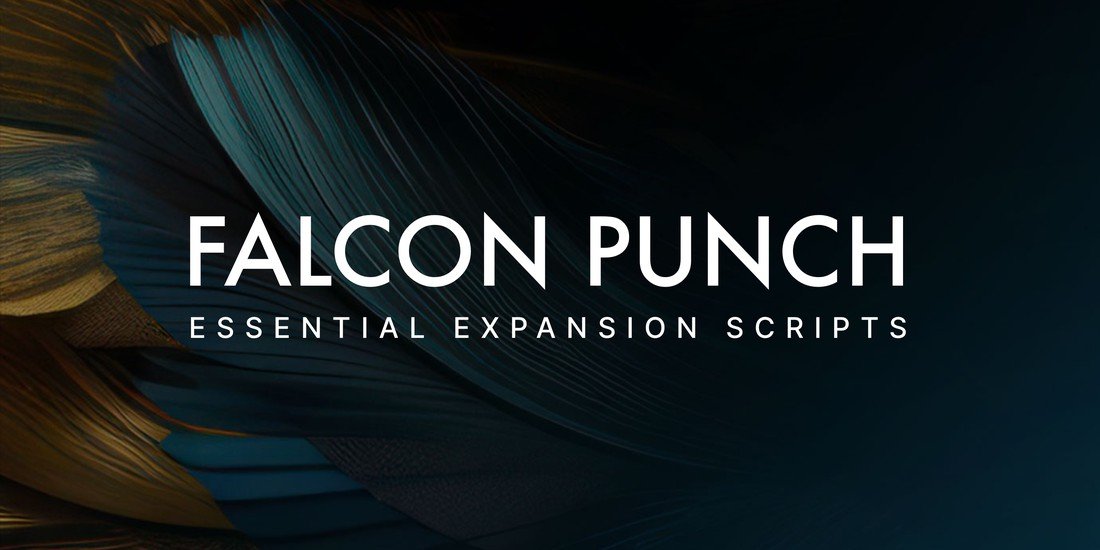Falcon Punch: A Collection of Lua Scripts for UVI Falcon
Important Note: The majority of these scripts have since been integrated into the official Falcon library, making Falcon Punch somewhat redundant. However, it’s still available for download if you’d like to explore it! 😉
What is Falcon Punch?
Falcon Punch is a set of 16 custom-built Lua scripts tailored for UVI Falcon. These scripts were created to extend Falcon’s MIDI processing capabilities, making it easier to manipulate notes, add creative randomness, work with chords, and more. Whether you want to lock your playing into specific scales, randomly arpeggiate notes, or play with ready to go chord progressions, Falcon Punch has you covered.
Download Links
Falcon Punch 1.0 is available for free! You can download it for Windows, Mac, and access the Lua source files if you want to tweak the scripts yourself. A selection of Falcon Patch examples is also included to give you a head start on integrating these scripts into your projects.
The Scripts in Falcon Punch
Here’s a quick rundown of the scripts included in Falcon Punch and how they can enhance your workflow:
- Chord: Choose from hundreds of presets to play rich, colorful chords instantly.
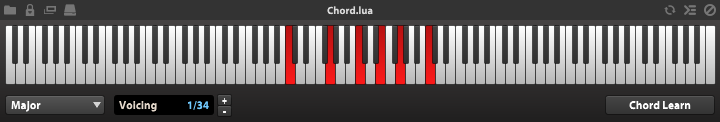
- Chord Bank: Build and recall your own chord banks, perfect for complex progressions.
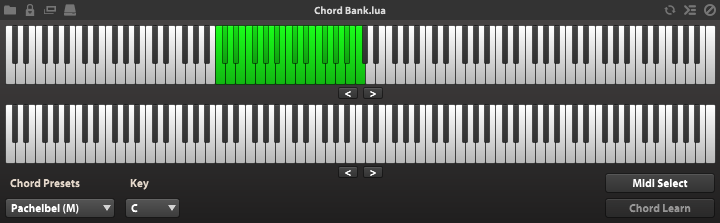
- Mono: Forces any instrument to play in mono, keeping things tight.
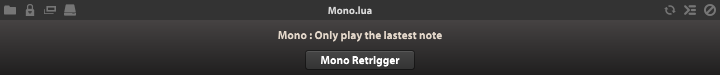
- Mono Group: Similar to Mono, but applies only to a specific group of notes, like hi-hats.

- Bass Extractor: Extracts the lowest note from a chord, ideal for creating sub-bass layers.

- Random Note: Add randomness to your notes. Static mode applies a fixed deviation, while dynamic mode recalculates it each time.

- Random Play: A random arpeggiator that’s great for ambient sound effects or unpredictable musical patterns. Combine with Random Note for wild results.

- Scale: Forces notes into a specific scale or mode (like Mixolydian, Dorian, etc.), with off-key notes redirected to the nearest valid pitch.

- Transpose: Quickly transpose incoming MIDI data to a different key.
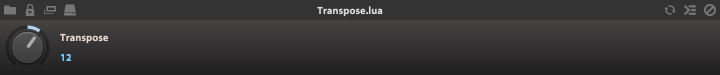
- Note Range: Limit the playable range of an instrument. You can mute out-of-range notes, or force them to play at a nearby octave.
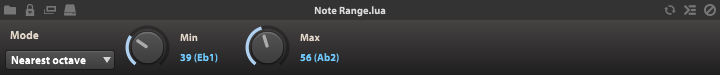
- Note Single: Redirect all incoming notes to a single note, useful for effects or specific sound design purposes.

- Piano Analyzer: A MIDI note analyzer that helps visualize what’s being played in real-time.

- Fix Overlaps: Ensures that notes of the same pitch don’t overlap, maintaining proper note-on and note-off behavior.

- Mapper: Map any MIDI control (velocity, CC, etc.) to customize its behavior. You can invert controls, limit their range, and more.
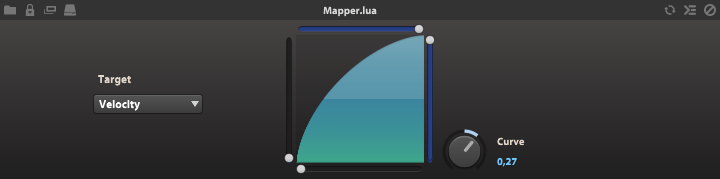
- Delay: A simple MIDI delay script, adding adjustable timing to your notes.

- Double: Doubles the played note at the octave, instantly thickening your sound.
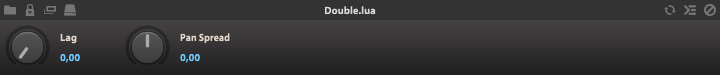
How to Use Falcon Punch
Using Falcon Punch is super simple:
- Install Falcon Punch on your machine.
- Open UVI Falcon and navigate to the Events tab.
- Click the ”+” button in the top-right corner, then go to the “Script Processor” section.
- Here, you’ll find all the Falcon Punch scripts, ready to be added to your project.
From there, you can start exploring how each script can enhance your sound design, performance, or compositional workflow.